Back to school tools: Tricks and tips for hybrid teaching
At this year’s Pearson English Spring Days, a number of panelists came to offer their insights and expertise on hybrid learning and how to get the best out of hybrid classrooms.
One of those was guest speaker, Kasia Janitz-de-la-Rue. She offered her insights into how teachers and students worldwide are coping with extended hybrid learning. She also gave advice on how we can increase engagement and motivation through the use of different approaches and tools.
If you’re looking for some technology-related advice for the upcoming academic year, then read on to find out more about Kasia’s tips and tricks for hybrid teaching.
What is hybrid teaching?
By now, many of us are familiar with online learning. During much of the lockdown, many schools closed which meant a move to an online classroom via computers or mobile devices. A number of us also experienced blended learning classes. These mix face-to-face lessons with online learning separately.
Yet, hybrid learning is another method that has gained momentum over the pandemic and is likely to stay with us for some time. In this case, classes mix groups of face-to-face and online learners. Kasia explains that “hybrid learning may have different guises, depending on the country, school or even class”.
For example:
- Students may take it in turns to come to class – In this case, classes may be split into two groups: group 1 will do face-to-face lessons in week 1, while group 2 learns online from home, then the groups swap for week 2, and so on.
- Students of key workers go to school – During lockdown, many key workers (health and social care staff, teachers, etc) had to go to their places of work. As a result, their children went into schools to have face-to-face classes, while their classmates stayed at home and studied online.
- Students that are self-isolating stay at home – If a student has contracted COVID-19 or has been in contact with someone who has it, they must stay at home. In this case, they will be learning online, while the rest of the class learns face-to-face.
The challenges of hybrid teaching
Hybrid learning is one way of managing the difficulties experienced in education over the past year. Yet, as Kasia highlights, having a situation where students are in two different locations can be particularly challenging for teachers.
She outlines a number of different problems we may face and how to overcome them:
Ensure that both groups have a similar learning experience
It is important to make sure both groups of students have a positive learning experience. One approach to help with this is to record the face-to-face lesson and send it to remote learners.
Another solution is to have both groups of learners using their devices so they are connected on the same platform. This way, in class or remote, they are having a similar experience.
Give both groups a similar amount of attention
One challenge may be to strike a balance between the amount of attention we give to both groups of learners. It may be easy to get distracted by learners in class who need extra attention. Similarly, we may spend more time responding to chat boxes on online platforms than helping those present.
To help, it is important that we reflect on our classes, where our attention goes and try to set specific times where we focus on both groups together and individually.
Make sure that both groups interact
A hybrid classroom may isolate some students from the learning environment. As we have seen over the past year, this might not only affect their learning experience but also their mental health.
Interaction with others is key for positivity and motivation. One way to help with this is by having both groups use their devices and connect via the online platforms. This will keep students in class interacting and chatting with remote learners.
Have a plan B if technology fails
There are a number of things that can go wrong with technology: the internet connection cuts out, some students can’t connect or the microphone breaks, among many others. When these things happen, it’s a good idea to have a plan B up your sleeve.
For example, you may have a pre-made PowerPoint presentation prepared, a presentation with a voice recording, or a video explaining the topic. This is a great solution if something goes wrong at the last minute.
Keep things simple
Students may not be familiar with all the platforms, applications and technologies out there. Therefore, keep things simple by choosing just a couple of apps and platforms.
This will make students familiar with the technology so each time they use it, it’ll get easier and quicker. Furthermore, it’ll stop them getting lost in class. Kasia stresses that when it comes to hybrid learning – less is more!
How to use Zoom functions for teaching
Zoom is a popular platform that teachers have been using for hybrid and online classes. It is now integrated into the Pearson English Portal so you can schedule classes from your dashboard.
Kasia explains that Zoom is a great choice for hybrid classrooms as it has many functions that are useful for teaching. These include:
Sharing the screen
Zoom allows you to share your screen with other participants in the video. This means that you can:
- Show presentation slides to present new language or themes
- Show images to explain vocabulary
- Play a video on a video channel
- Display texts for students to complete comprehension tasks
- Shows a students’ written work and elicit corrections
A whiteboard function
The whiteboard function acts just like the board you have in your classroom, but with added digital benefits. You can:
- Write new vocabulary
- Highlight the text
- Change text color
- Brainstorm ideas and information
- Invite students to write ideas on the board
A chat box
A very useful writing function, the chat box allows you to:
- Elicit answers to questions and exercises
- Ask students to produce an example sentence
- Provide corrections to an error
- Encourage the class to interact and bond
Breakout rooms
While some teachers may feel apprehensive about leaving groups of students in separate online spaces alone, the breakout rooms are actually very beneficial. Students can:
- Complete pair or group work together and feedback to class
- Practice their speaking with partners
- Work on a task together to decide an outcome
- Create projects together and present to the group
These functions help to engage students in an online environment. Not only do they encourage group work and interaction, but can also develop reading, writing, listening and speaking skills.
How can teachers build student engagement in hybrid classes?
Kasia explains that one of the biggest challenges teachers have faced with online and hybrid teaching is keeping students engaged.
She explains that there are a number of ways to help build engagement and motivate students. Including exercises that focus on creativity, critical thinking, collaboration and motor skills are vital.
For example, you may want to add movement breaks to your classes. Pause for 1 minute in between stages of the lesson to allow students to get up and move. You can also play songs, show videos, encourage singing and use interactive games. Likewise, you can try adding in offline tasks, such as colouring and drawing for younger learners, or projects and written work for adults.
This multi-sensory approach to the online learning environment will help to counteract any Zoom fatigue students may be feeling going into the next academic year.
An example hybrid lesson to boost engagement
Kasia offers us one example of a lesson that includes a range of stages. She says that in order to create a successful and engaging hybrid lesson, it’s important to add different dimensions to the class.
Kasia Janitz-de-la-Rue: Hybrid Learning at Pearson English Spring Days May 2021.
Hello and goodbye stages
You should engage with the class. Here, it’s a good idea to have a short catch up, before offering an explanation of what students can expect in the class. And don’t forget a final recap at the end.
Setting objectives
Homework and review, you must explain with absolute clarity, using examples if necessary, what you expect from students and answer any questions.
Warm up and presentation stages
It’s a great opportunity to get students interacting as a class. Additionally, you can use your digital tools, the print textbook or another online platform with interactive activities for engagement. This gives them the opportunity to work together and interact as a whole.
Practice and production stages
You can add a mix of self-study and pair or group work to the lesson. Here you could set a project or exercise and use the breakout rooms to get students working in a different space together.
Adding in these different sections will help keep your students motivated and following their learning paths.
To find out more about hybrid teaching in the next academic year check out our blog!
The post Back to school tools: Tricks and tips for hybrid teaching appeared first on Resources for English Language Learners and Teachers | Pearson English.
Source: (https://www.english.com/blog/b2s-tools-tips-hybrid-teaching/)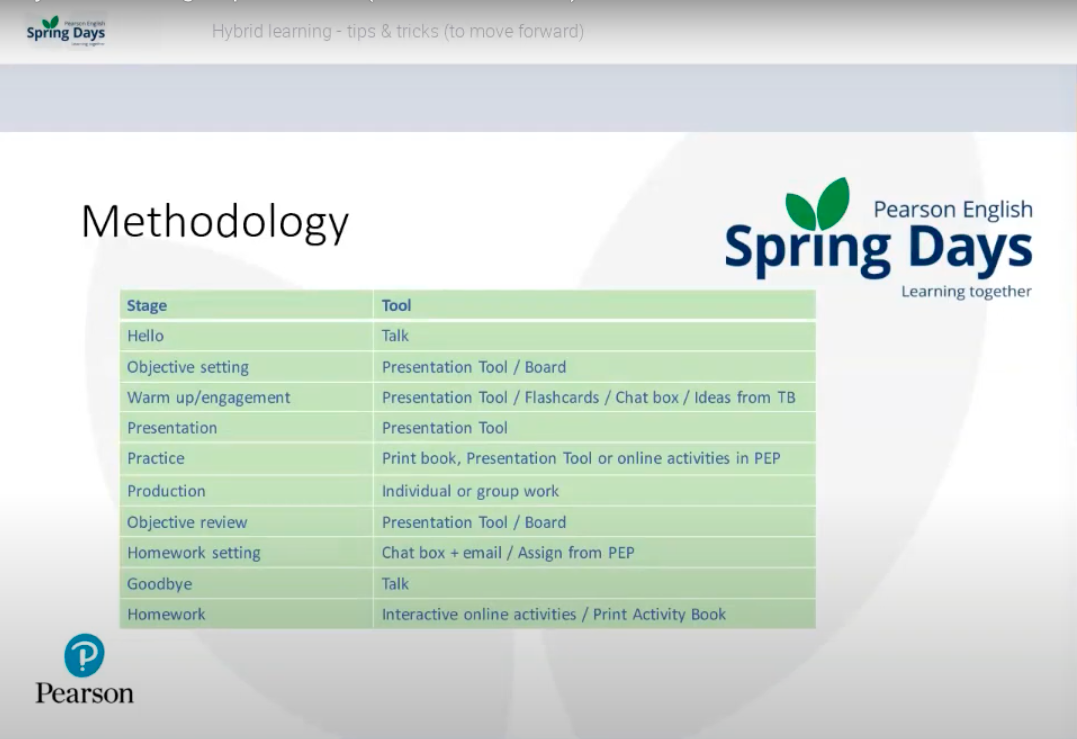
Comments
Post a Comment